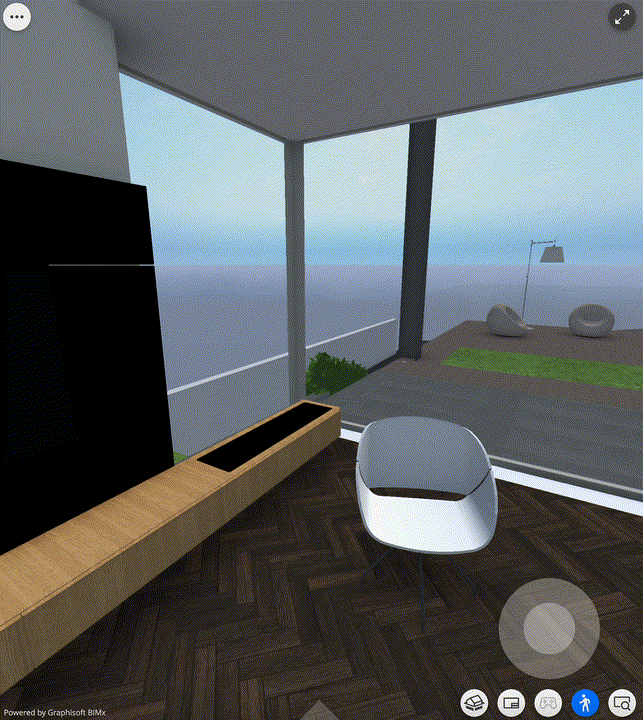Next-generation BIMx Web and Desktop Viewers (Part 1)
This update is a milestone in achieving unified functionality across all platforms, bringing significant performance improvements and new features for architects, clients, and every BIMx user.
As of February 15, the new BIMx Web Viewer is available on BIMx Model Transfer.
BIMx Desktop Viewer has also been updated with the same improvements. Download it on our revamped download site!
These next-gen applications include the benefits of our new 3D engine introduced on iOS in 2020 and a year later on Android, in addition to other enhancements described below.
Increased performance
Previously, displaying the list of publisher items and loading complex 3D models could take up to a few minutes, especially in Web Viewer.
This version improves performance as follows:
1. Hyper-model index appears at once
The new version eliminates the loading time of the list of publisher items. Hyper-model index appears immediately both in the web and desktop applications.
2. Multiple times faster 3D loading
The most significant benefit of the new version is the increased loading performance. Opening virtual models is up to 15 times faster in the desktop version. Most models load within a few seconds — for example, the S-Office sample Hyper-model’s 3D opens within 2 seconds instead of 20 seconds.
Loading can also be exponentially faster in Web Viewer depending on the internet speed.
Note: The second and subsequent loading of the same model is even faster in the browser application thanks to BIMx Model Transfer’s caching technology.
3. Smoother navigation experience in 3D
In previous versions, exploring the virtual model could be jerky primarily in case of high polygon numbers (e.g., many detailed objects). The collision detection while navigating in Walk and Gamer mode reduced Frame Per Sec (FPS) noticeably.
Now our new 3D engine brings increased 3D navigation performance, not only in the default fly-around mode but also with active collision detection if gravity is on.
See how much smoother e.g. the camera rotation is in the new BIMx Desktop Viewer (2022.4567):
Previous desktop version (2022.4390) on the same computer:
4. Optimized memory usage
The new version uses around half of the memory (RAM). BIMx performs more efficiently with other applications running parallel – so fewer content reloads are needed.
![]() ARCHICAD VIETNAM – the subordinate unit of GreenDS – an official partner of Graphisoft – since 2016.
ARCHICAD VIETNAM – the subordinate unit of GreenDS – an official partner of Graphisoft – since 2016.
Contact us:
– Hotline: +84 903 877 966
– Email: info@greends.com.vn
– Website: https://greends.com.vn/